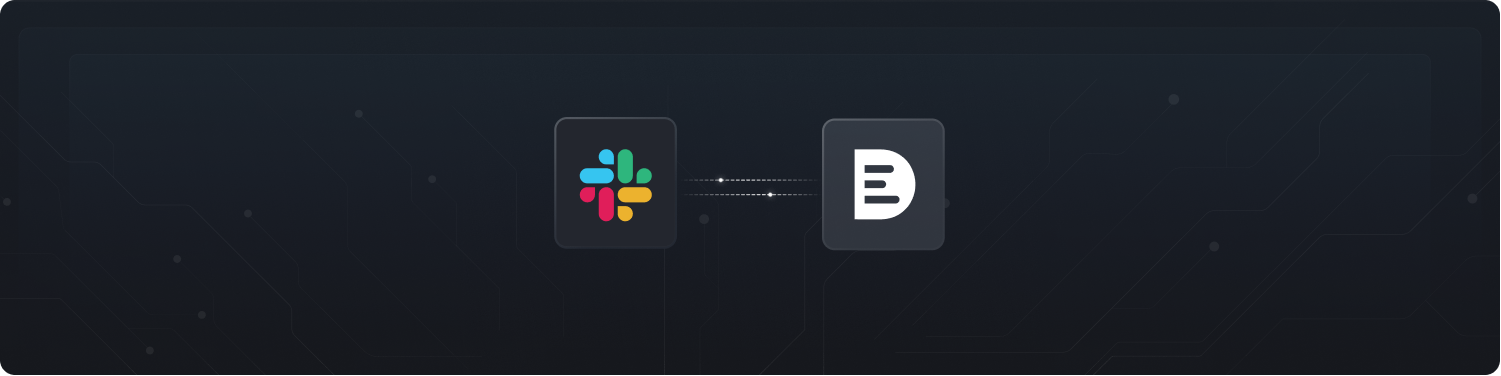
- New issues introduced in the default branch.
- Issues resolved in the default branch.
- Issues fixed with Autofix™.
- Repository activation status changed.
Installation
To install the integration for Slack follow these steps:- Go to your team settings from your sidebar and navigate to the Integrations tab.
- Click on the Slack card.
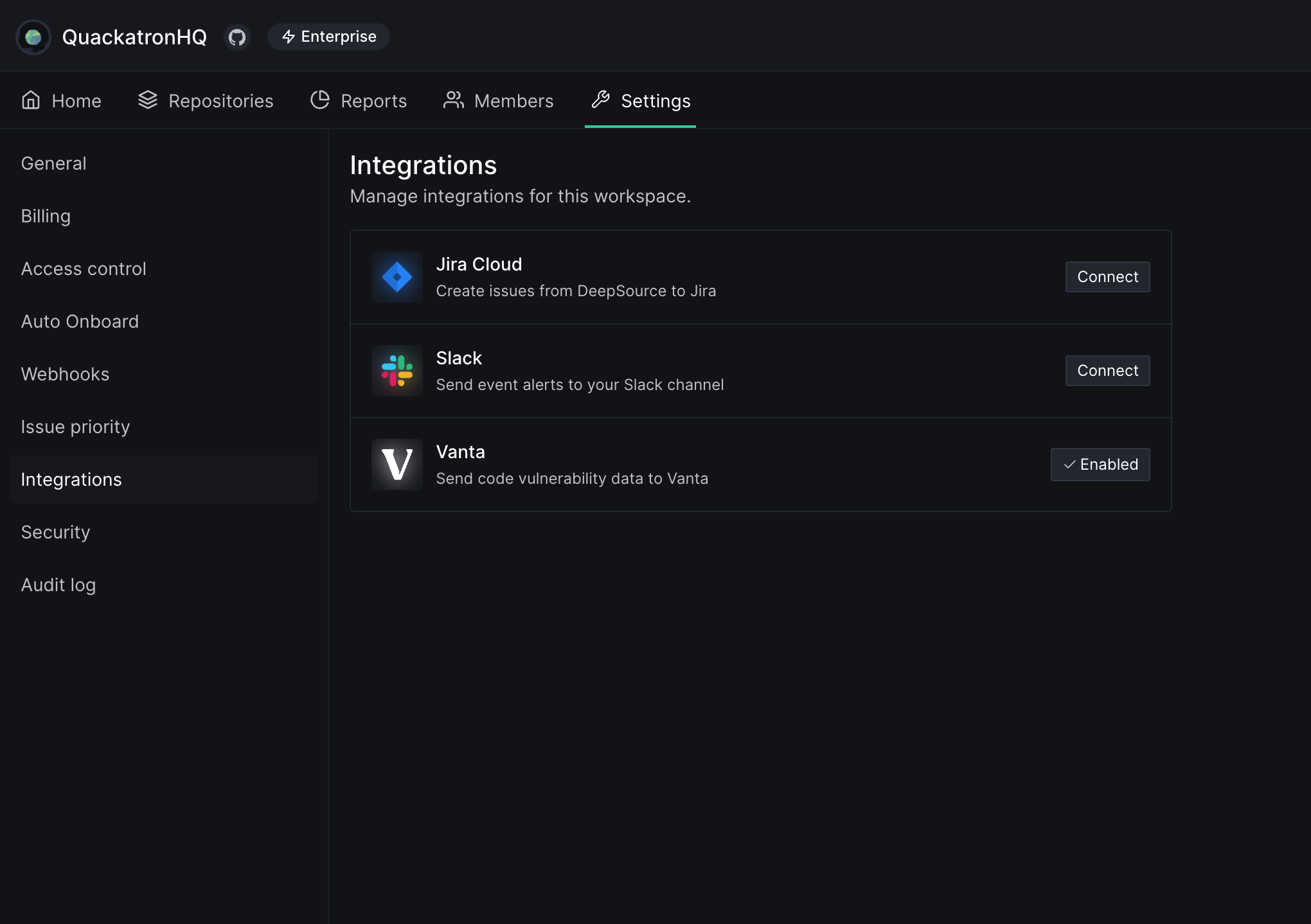
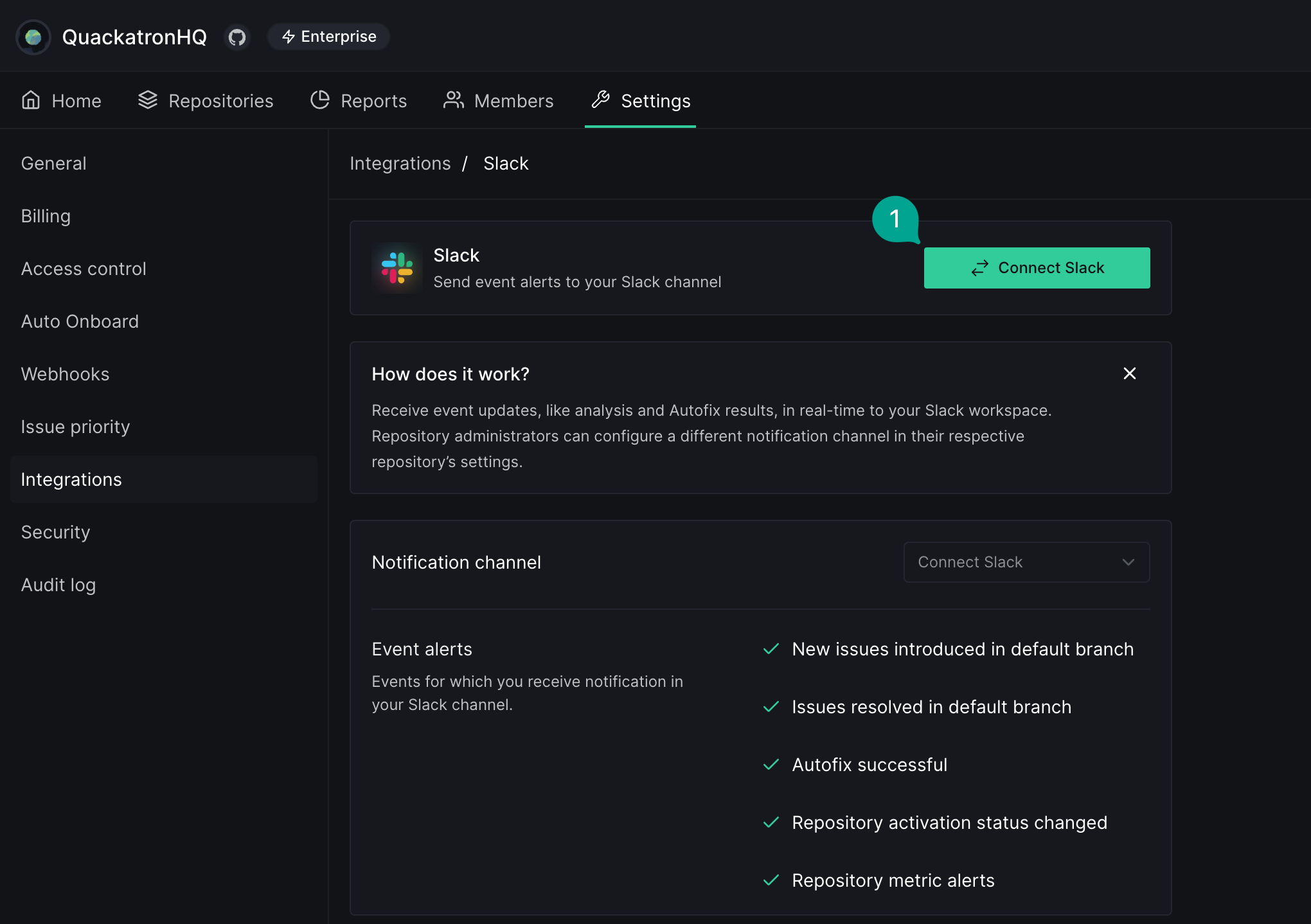
- Click on Install integration. This will take you to Slack’s authorization page.
- In the authorization page select the Slack workspace you’d like to install this app to and click on Allow.
- Select the Notification channel and click on Install integration.
Updating the notification channel
To change the Slack notification channel:- Go to your team settings from you sidebar and navigate to the Integrations tab.
- Click on the Slack card.
- If the integration is installed you should see the option to change the notification channel.
Setting a different notification channel for specific Repositories
To change the Slack notification channel for a specific Repository:- Go to your repository’s settings and select Integrations in the settings sidebar.
- Select the Slack card.
- Assign the notification channel for this repository.
Uninstalling
To uninstall the integration:- Go to your team settings from you sidebar and navigate to the Integrations tab.
- Click on the Slack card.
- Click on the Uninstall Slack button. A pop up should open confirming your action. Click on Yes, uninstall Slack to uninstall the integration.