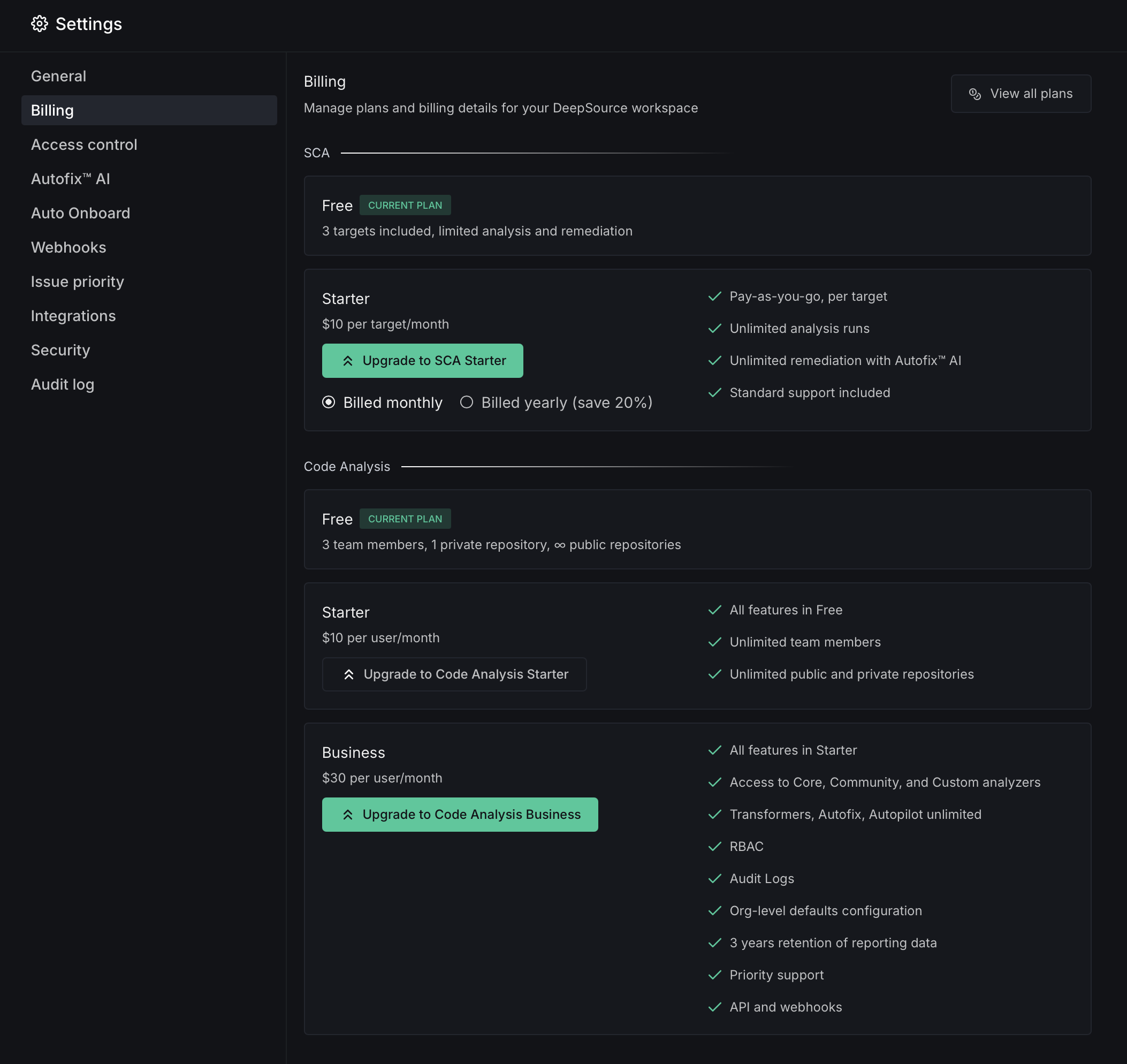Skip to main contentThis guide will help you understand how to upgrade from DeepSource’s free plan, explaining key concepts like team members, targets, and how billing works. DeepSource offers two distinct products — Code Analysis and Software Composition Analysis (SCA) — that can be purchased independently through the Billing settings page.
- Code Analysis: Comprehensive suite including SAST (Static Application Security Testing), Secrets Detection, Infrastructure as Code (IaC) Analysis, Code Quality checks, Code Coverage tracking, and Autofix AI capabilities
- Software Composition Analysis (SCA): Scans your dependencies for vulnerabilities and license issues with remediation options through Autofix AI
Code Analysis
The Code Analysis product is a comprehensive suite that includes several components:
- Code Quality: Detects code quality issues, code smells, bugs, performance issues, anti-patterns, and maintainability concerns
- SAST (Static Application Security Testing): Identifies security vulnerabilities in your source code
- Secrets Detection: Finds hardcoded secrets, tokens, and credentials in your codebase
- Infrastructure as Code (IaC) Analysis: Detects security and compliance issues in infrastructure code
- Code Coverage: Tracks test coverage metrics to identify untested code
- Autofix AI: Automatically suggests and applies fixes for detected issues using LLMs
What are Team Members (also referred to as Seats)?
Team members in DeepSource refer to users who need access to analysis results, reports, and the ability to interact with issues:
- Each user who needs to view analysis results, fix issues, or manage repositories counts as a team member
- Developers who will be reviewing code or addressing issues found by DeepSource are counted as team members
- Read-only users who only need to view reports and dashboards also count as team members
- The Free plan includes up to 3 team members, while paid plans offer unlimited team members
Pricing Tiers
DeepSource Code Analysis offers three tiers:
- Free - Includes 3 team members, 1 private repository, and unlimited public repositories
- Starter - Includes all Free plan features, unlimited team members, and unlimited public and private repositories
- Business - Includes everything in the Starter plan, unlimited fixes, advanced access controls, audit logs, 3-year data retention, priority support, and API/webhooks.
- Enterprise - For organizations requiring advanced security, custom deployment, and dedicated support
Refer to the Code Analysis tab in the pricing page for more information.
Software Composition Analysis (SCA)
What is a Target?
A target in DeepSource SCA refers to:
- Each combination of a manifest file (like package.json) and a lock file (like package-lock.json)
- Each unique dependency manifest in your codebase counts as one target
- Multiple targets can exist within a single repository if you have different dependency files
Pricing Tiers
DeepSource SCA is priced separately from Code Analysis and based on the number of targets you need to analyze:
- Free - Includes 3 targets with limited analysis and remediation capabilities
- Premium - Pay-as-you-go per target with unlimited analysis runs, unlimited remediation with AI overview, Pull request vulnerability gates, Autofix AI.
- Enterprise - For large organizations with complex dependency structures requiring custom deployment and dedicated support
Refer to the Software Composition Analysis tab in the pricing page for more information.
Target Billing and Management
Activation: Targets are billed immediately upon activation. Once you enable SCA analysis for a dependency manifest file, it begins counting toward your monthly target usage.
Deactivation: If a target has been active for less than 7 days, deactivating it removes it from billing immediately. If a target has been active for 7 days or more, deactivating it will count toward your quota for 30 days before being removed from billing, regardless of whether you’re on a monthly or annual plan.
Upgrading Process
To upgrade your DeepSource plan for either or both products:
- Navigate to your organization’s settings page
- Click on “Billing” in the left navigation menu
- Review the available plans for both SCA and Code Analysis
- Select the plan that fits your needs by clicking the respective “Upgrade to SCA Premium” or “Upgrade to Code Analysis Starter/Business” button
- Choose between monthly or yearly billing (save 20% with yearly)
- Add payment information and confirm your subscription
How Proration Works
When you upgrade your plan or add seats/targets during a billing cycle, DeepSource uses proration to ensure you’re only charged for what you use:
- Plan Upgrades: When upgrading from free to a paid plan, you’re charged only for the remaining days in the current month
- Adding Seats/Targets: If you add seats or targets mid-billing cycle, you’ll only be charged for them for the remaining days
- Annual vs. Monthly: Annual plans offer a 20% discount over monthly plans, with proration applied similarly
Purchasing Options
You have the flexibility to choose how you purchase DeepSource products:
- Code Analysis Only: If you only need code quality, security analysis, secrets detection, IaC analysis, code coverage and Autofix AI capabilities, you can purchase just the Code Analysis product with options for Starter or Business plans.
- SCA Only: If you only need dependency scanning and remediation with Autofix AI, you can purchase just the SCA product with the Premium plan.
- Bundle Both: For comprehensive coverage, you can purchase both products separately to get complete code security and quality analysis.
For Enterprise customers, we offer custom pricing and additional features tailored to your needs. Contact us for more information.
Frequently Asked Questions
Do I need to purchase seats for all organization members?
You’ll need to purchase seats for each user who requires access to DeepSource. Ideally, this should match the number of users in your GitHub, Bitbucket, GitLab, or Azure DevOps organization.
Can I switch between monthly and annual billing?
Yes, you can switch between monthly and annual billing at any time. When switching to annual billing, you’ll receive a 20% discount.
How do I add more seats or targets to my plan?
You can manage your plan from the “Billing” section of your organization settings. For Code Analysis, upgrading to paid plans removes the team member limits and enables additional features. For SCA, you can add more targets with the pay-as-you-go Premium plan.
Can I use Code Analysis without SCA, or vice versa?
Yes, both products can be purchased and used independently of each other based on your specific needs.
For any billing-related questions, please contact our support team or sales for Enterprise inquiries.