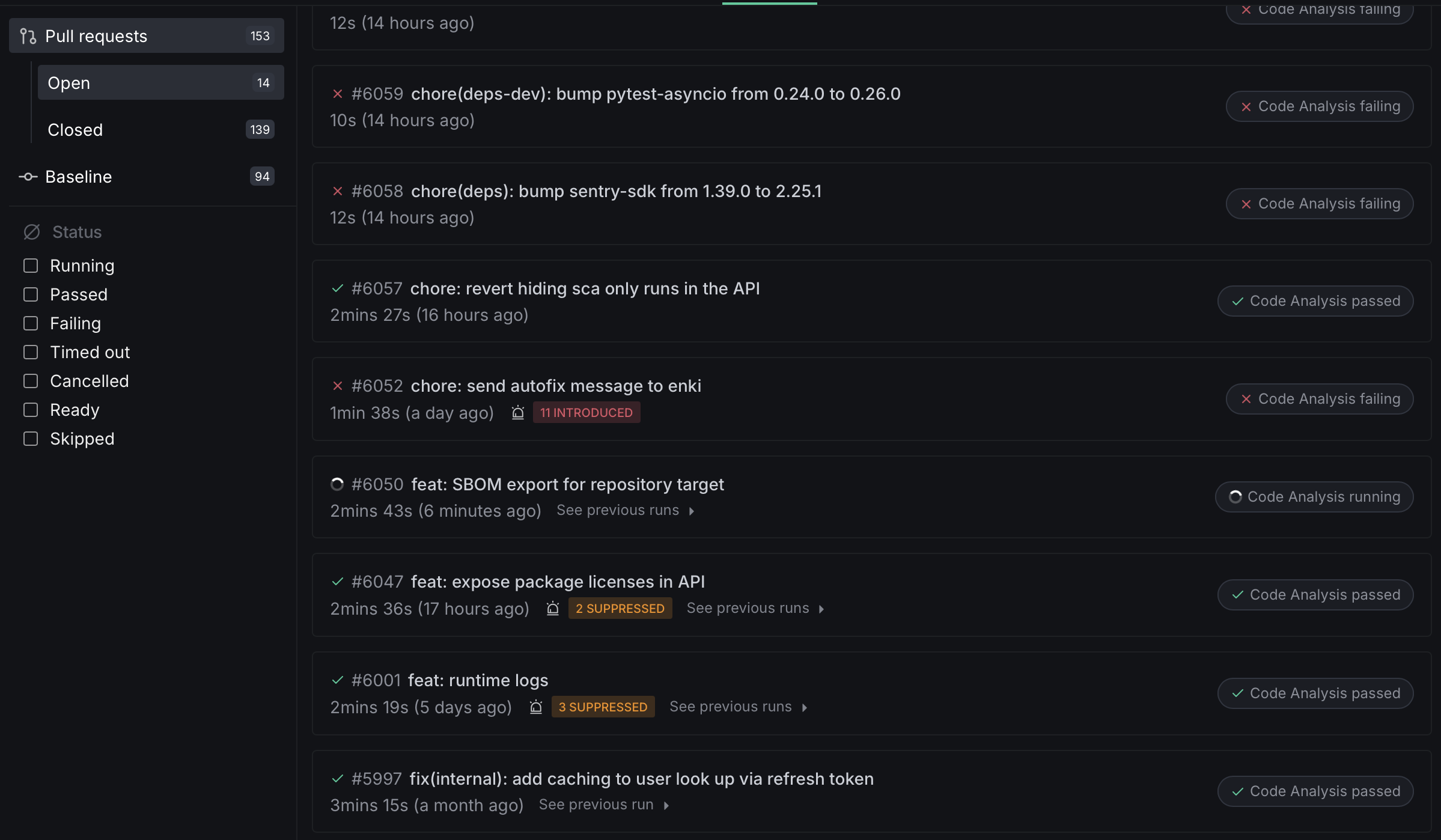Skip to main contentThe History tab provides a record of all the DeepSource runs conducted on the repository. It includes information about the Code Analysis runs, SCA runs, an overview of issues and metrics detected, and the status of pull requests. This tab is accessible from the Repository page.
Analysis Detail View
When you click on a specific pull request or analysis run from the history list, you’ll see a detailed breakdown of that analysis:
The detail view provides a comprehensive overview of what was analyzed and any issues detected:
Analysis Components
On the left sidebar, you’ll see all the analyzers that were run with their status:
- Failed analyzers (like Python in this case) with the number of issues found.
- Passed analyzers (like Docker and Secrets in this case)
- Additional analyzers like Test coverage with their counts
Results Section
The main panel displays detailed results with dedicated tabs:
- Logs: View execution logs from the analysis
- Metrics: Metrics with their counts
- Issues: Detailed list of all detected issues including:
- Issue code (e.g., PYL-E1123) and description
- Severity level (Critical, Major)
- Occurrence count
- Special indicators for newly introduced issues (like “8 INTRODUCED”)
Run Summary
At the bottom of the left sidebar, you’ll find a run summary showing:
- When the analysis was performed
- The analyzed commit hash
- The total run duration
Ignore an occurrence of an issue
Refer to Ignoring issues for various ways to ignore issues.
Suppress metrics
By setting a threshold and enabling enforcement in the repository settings, pull request runs will fail if the threshold conditions aren’t met. However, you can choose to suppress a metric from the Analysis Runs page in the History tab, which will unblock the pull request on your version control provider.
Retry analysis runs
Analysis checks that timed out or errored out can be retried manually from the UI. You can choose to retry an individual check or all unsuccessful checks in the analysis run. This operation is restricted to users with WRITE access to the repository.
Skip analysis runs
Code Formatting and analysis checks on a commit can be skipped by adding any of the following strings to the commit message:
[skip ci][ci skip][no ci][skipcq]